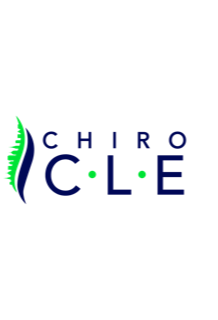Working From Home Tips
Many of us have a new work environment.
And it’s right in the comfort of your own home.
Get some tips on how to stay out of pain!
Since so many of us are working from home now, some with no date of return to the office, I’d like to hone in on how you can help get yourself out of some aches and pains you may feel in your new work environment.
·
At home there are many temptations. And I’m not talking about the fridge being a few feet away from you all day every day. I’m talking about that big comfy couch. The one you snuggle up with a blanket on and watch Netflix at night. Well guess what? As comfy as it is when you’re winding down, it can feel quite the opposite when you’re sitting on it all day. It can become the source of a lot of back and neck pain. Hear me out..
·
Couches are not chairs. They tend to be way deeper than chairs, meaning that when you sit back in them, your low back rounds so that you’re in more of a slouched position. Now most people have coffee tables - so then imagine that rounded back combined with your legs sticking straight out in front of you. Then add in your laptop. Now your neck is involved because it is looking down at the screen - for 8+ hours per day. I hope you’re seeing that this is a no good combination!
·
What is the solution to these common work from home problems? Sit on your kitchen chair! A chair is less deep than a couch, and your knees should be bent at a 90 degree angle. Your feet are flat on the floor. Your back isn’t rounded. Adding in a lumbar roll on your chair to keep the low back’s natural curve can also be a huge help. Also, try your best to avoid crossing your legs or tucking your feet under the chair! Some people are lucky enough to be able to bring their ergonomic work chair into their home. If you’re not one of those people, we have to make the best with what we’ve got!
·
Now to address the solution to that neck pain. It is important for that laptop or monitor to be at eye level. An easy solution is to put books underneath your screen to raise it up high, taking a lot of the strain off of the neck. Another source of neck pain in general at work is being on the phone all day. Consider using a headset so you aren’t crunching your shoulder to your neck all day, causing muscle strain.
·
Next is the issue of being seated all day. I don’t care how good your posture is - if you’re sitting in a chair for 8+ hours a day, your back will start to hurt. There are a few solutions to this problem, and the first is incorporating standing or walking throughout the day. Now, sometimes it is much easier to incorporate a standing desk in an office setting, however, we must try to do this at home as well.
·
Some options: if you have a tall island/bar area in your home, this can be where you set your laptop. Another option, of course, is to buy a standing desk. There are various kinds out there of different price ranges, but they all have the same common goal. If you don’t know when you’ll be back in the office yet or maybe have already been permanently switched to remotely working, you must act quickly before the day to day aches and pains set in, if they haven’t already.
·
When using a standing desk set up, just like when sitting, we can fall into bad posture/ergonomics. Some tips to help: To avoid falling into that anterior pelvic tilt position (where the low back is super arched and the butt sticks out), try incorporating a mini stool under your standing desk set up. When your back starts to fatigue or you can feel yourself in poor posture, try having 1 foot up on the stool at a time, and make sure to alternate feet. This takes pressure off of the hips and can give you a lot of relief. Another option is an anti-fatigue mat. This is something you simply will stand on while working at your station, and it can give the back some relief from hard floors/standing in one place at length.
·
Additionally, you must have the proper set up to decrease the chance of getting neck pain while using a standing desk. If using your island/bar area, you will most likely still be looking down at your laptop in this position, so it is important to still use books or a stand to raise it up to eye level, decreasing the likelihood of associated neck pain.
·
The final thought on standing desks: where your keyboard and mouse are MATTERS! If it’s too high because you’re trying to get your monitor up to eye level, you may find your shoulders/neck are crunched together while typing, potentially causing nerve pain down the arms. If you have a standing desk, it is important to having the keyboard at a comfortable level - typically it should be where your elbows are at a 90 degrees, and your shoulders are not scrunched up. To keep the monitor at eye-height in this scenario, it is important to use a stand or books to raise it up. Doing this is a challenge for those with a laptop because you obviously cannot disconnect to screen and the keyboard. That is why it will be important to find a happy medium where your shoulders are relaxed yet your screen is at or near eye level.
·
Lastly, we know that being sedentary does no good to the human body. We need movement. Movement is medicine. Motion is lotion. So physical activity throughout the day can improve and prevent symptoms from occurring! Regardless if you’re sitting most of your work day or alternating it with standing, taking mini breaks is highly encouraged. Whether it be to let the dog out, switch out a load of laundry, do the dishes, stretch - they will all help keep you out of pain. So let’s correct our ergonomics at home because it might just be your forever office location from now on!